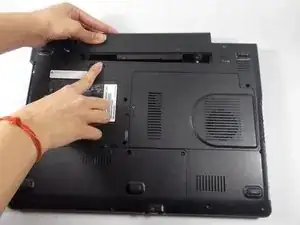Introduction
If you’re having trouble with your laptop powering on when the battery has been charged but it can stay powered on when connected to the charger that means you have to replace your battery. This guide can show you how to do so.
-
-
Make the switch in the upper right corner of the turned over laptop is switched to the "unlocked" position. (the unlocked padlock icon)
-
-
-
Push the switch to the right, toward the inside of the computer to dislodge the battery.
-
Finally, pull the battery outwards and away from the laptop as depicted in this image.
-
Conclusion
To reassemble your device, follow these instructions in reverse order.