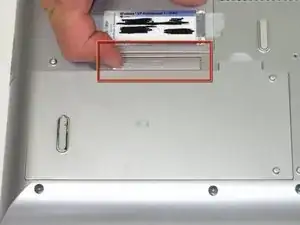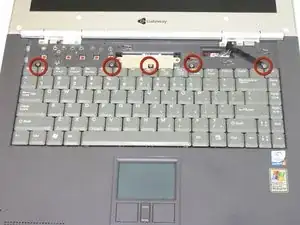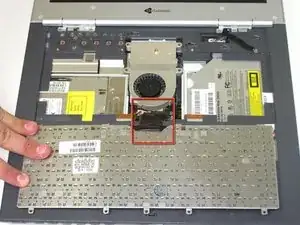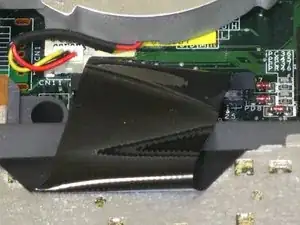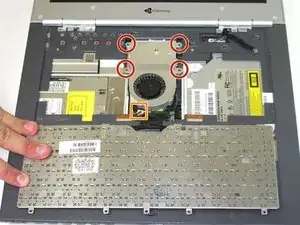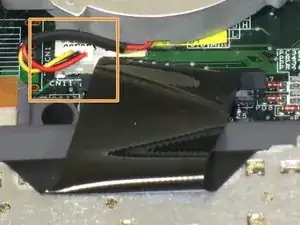Introduction
This guide covers the removal of the system fan. When following the keyboard instructions, there is no need to unplug it. Just fold it back to gain access to the fan.
Tools
-
-
Flip the laptop over.
-
Slide the battery release tab to the right with your index finger to open the battery cover.
-
-
-
Remove the battery cover using the tab on the right side.
-
Take the battery out with your index finger.
-
-
-
Unscrew the four captive screws.
-
Unplug the fan from the system and pull it out. The fan unit should slide forward before coming free.
-
Conclusion
To reassemble your device, follow these instructions in reverse order.