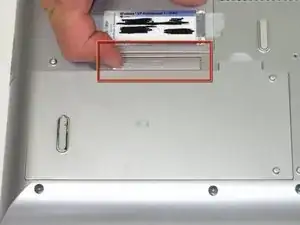Introduction
How to remove and install the battery.
-
-
Flip the laptop over.
-
Slide the battery release tab to the right with your index finger to open the battery cover.
-
-
-
Remove the battery cover using the tab on the right side.
-
Take the battery out with your index finger.
-
Conclusion
To reassemble your device, follow these instructions in reverse order.