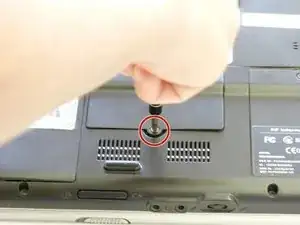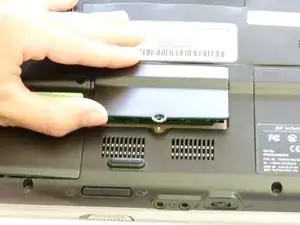Introduction
Tools
-
-
Unscrew the panel with a PH1 Phillips-Head screwdriver located at the bottom center of the notebook and remove to allow clear access to the RAM.
-
-
-
Using your thumbs, simultaneously press the two silver tabs on the outer edges of the RAM.
-
Next, remove the card, and insert its replacement.
-
Conclusion
To reassemble your device, follow these instructions in reverse order.