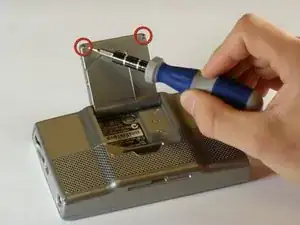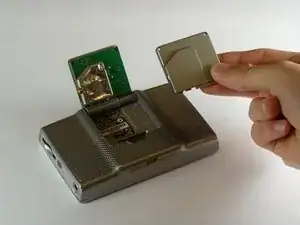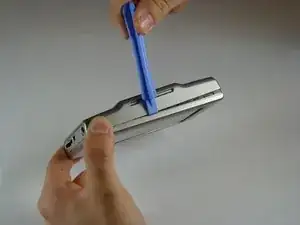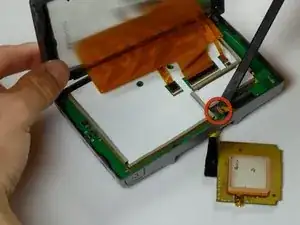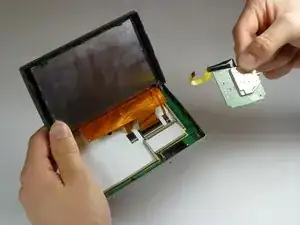Introduction
A step-by-step guide to replacing the antenna in the Garmin Nuvi 680.
Tools
-
-
Flip open the antenna on the back of the device.
-
Remove the two 4.42 mm screws on the antenna cover using a T5 Torx screwdriver.
-
-
-
Insert the pointed end of a spudger into the leftmost slit of the antenna case.
-
Push the spudger to the right.
-
Slide the antenna case out of the device.
-
-
-
Remove the two screws on the back of the outer case using a T5 Torx screwdriver.
-
These screws are 10.82 mm long.
-
-
-
Starting along the top, separate the front and back of the device by pushing an iPod-opening tool into the crack along each side of the case.
-
-
-
Use a spudger to disconnect the yellow antenna wire from the ZIF connector by opening the brown latch holding the wire in place.
-
Remove the antenna.
-
To reassemble your device, follow these instructions in reverse order.
One comment
Where can you find the replacment antenna?
All I see is external antennas on the net.
Dennis -