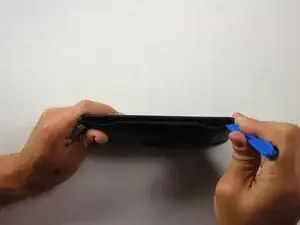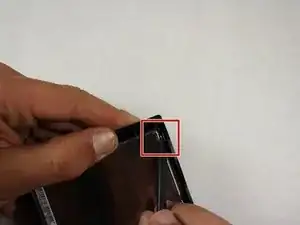Introduction
This guide is meant to teach how to replace the screen of a Garmin Nuvi 65LM.By An easy fix for anyone with a cracked or malfunctioning screen.
Tools
-
-
Place the device on a flat surface with the screen facing down.
-
Remove the four 4.80 mm T5 screws on the corners of the device with a T5 Torx screwdriver.
-
-
-
Use the plastic opening tool to gently pry apart the front and back casing panels. Repeat this at multiple locations around the edge of the device. You should hear the clips that hold the front and back together pop apart.
-
Once there is a large gap between the from and back casing panels, use your hands to separate the two halves.
-
-
-
Use a spudger to pop up the ZIF connector tab that fastens the ribbon cable to the motherboard.
-
Gently pull the front panel away and set it on your flat work surface.
-
-
-
Use the flat end the spudger to push back the casing clips that hold the screen onto the front casing.
-
Once all clips are pushed back, the screen will easily lift away from the front casing panel.
-
To reassemble your device, follow these instructions in reverse order.
One comment
Hi where I can get nuvi65lmt screen