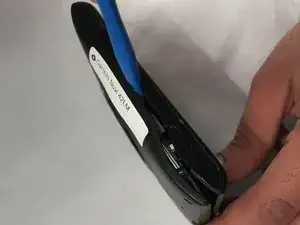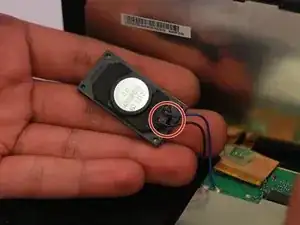Introduction
Before replacing the speaker, visit this device's Troubleshooting Page to determine whether you need to replace the speaker. Follow the steps in this guide if you need to replace the speaker.
Tools
Conclusion
To reassemble your device, follow these instructions in reverse order.