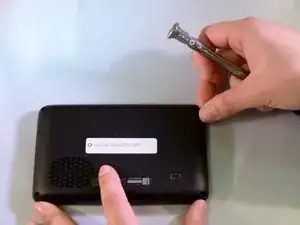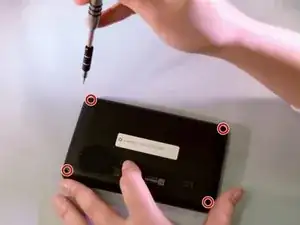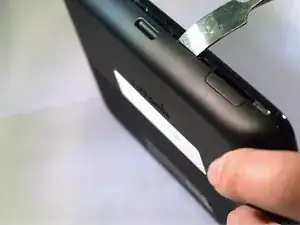Introduction
Tools
-
-
Using the t5 screwdriver from the iFixit Pro Tool Kit, remove all four 5.6mm screws placing them safely on the table.
-
-
-
Grab a spudger from tool kit.
-
Pry open sides of Nuvi gently with spudger (do not rip apart).
-
Use plastic opening tool to pry ribbon slowly from white plastic bar.
-
Separate the two pieces and place them on the table
-
Conclusion
To reassemble your device, follow these instructions in reverse order.