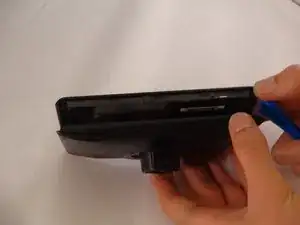Introduction
The tools needed are T5 Torx Screwdriver, plastic opening tool, and a soldering iron. In order to take out the motherboard you will need to disconnect the battery and the speaker from it also.
Tools
-
-
Using a T5 Torx screwdriver, remove four 6 mm screws from the four corners of the back of the device.
-
-
-
Grip the device with your hands. Using your thumbs pull the nameplate towards yourself and off the device.
-
Conclusion
To reassemble your device, follow these instructions in reverse order.