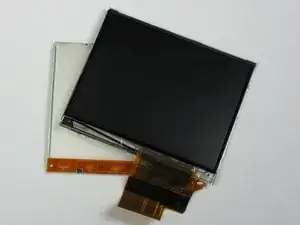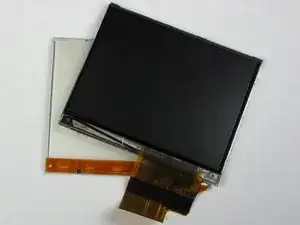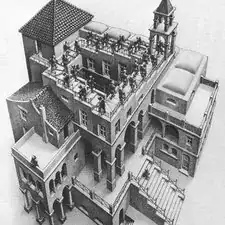Introduction
Opening the Nuvi and replacing a broken/damaged display.
Tools
-
-
Insert a plastic opening tool in the gap between the front and rear casing.
-
Carefully work the tool around the gap, separating the two halves of the case.
-
Conclusion
To reassemble your device, follow these instructions in reverse order.