Introduction
Use this guide to replace your Garmin Nuvi 1490T display screen.
Tools
-
-
Carefully insert the plastic prying tool into the crevice to separate the frame from the body.
-
-
-
Using the plastic prying tool, dislodge the frame from the body of the device.
-
Using your hands, completely disconnect the frame from the body.
-
Set the pieces of the frame aside.
-
-
-
Gently lift up the display screen using your fingers to make sure the only thing connecting it to the body is the ribbon cable.
-
-
-
Remove the piece of tape that is covering the connecting point of the motherboard and display.
-
-
-
Using the plastic opening tool or your fingers, lift up the ZIF connector holding the ribbon cable in place.
-
Carefully pull the ribbon cable out of the connector with tweezers or two fingers.
-
Gently disconnect the display by pulling upward. Set display aside.
-
To reassemble your device, follow these instructions in reverse order.
One comment
Awesome!! Thank you for putting this out there. Helped me save buying a new gps when the screen on my got damaged.




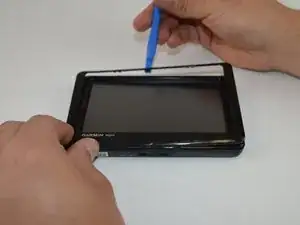


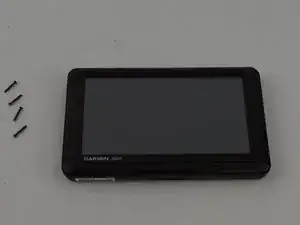










Front panel is very fragile. Exercise extreme care.
May be able to purchase part separately from Garmin should you have a mishap.
K Alphonso -