Introduction
Use this guide to replace the battery of your Garmin Nuvi 1490T GPS.
Tools
Parts
-
-
Carefully insert the plastic prying tool into the crevice to separate the frame from the body.
-
-
-
Using the plastic prying tool, dislodge the frame from the body of the device.
-
Using your hands, completely disconnect the frame from the body.
-
Set the pieces of the frame aside.
-
-
-
Gently lift up the display screen using your fingers to make sure the only thing connecting it to the body is the ribbon cable.
-
-
-
Remove the piece of tape that is covering the connecting point of the motherboard and display.
-
-
-
Using the plastic opening tool or your fingers, lift up the ZIF connector holding the ribbon cable in place.
-
Carefully pull the ribbon cable out of the connector with tweezers or two fingers.
-
Gently disconnect the display by pulling upward. Set display aside.
-
-
-
Using the T5 Torx screw driver, remove the two 5.0 mm screws.
-
Using your hands, lift up the motherboard and fold it over.
-
-
-
Fold motherboard out of the way to reveal the white plastic end of the battery plug.
-
Using the tweezers, pull the white plastic connector to disconnect the battery from the motherboard.
-
Let the cord hang unattached.
-
-
-
Return motherboard back to original position by flipping it back over.
-
Using the nylon spudger, dislodge the battery out of its socket.
-
To reassemble your device, follow these instructions in reverse order.
2 comments
Great guide and very informative. Here is a replacement battery that is reasonably priced and it comes with all of the tools needed for installation. It even has a 1 year replacement warranty!
Mike -
Thanks for the great instructions! Had I not given up on Garmin's video instruction I'm sure I would have destroyed my GPS. You saved the day for me. Again, THANKS!




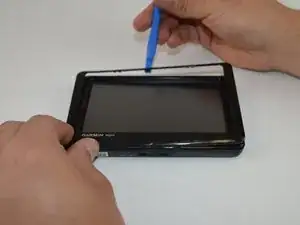


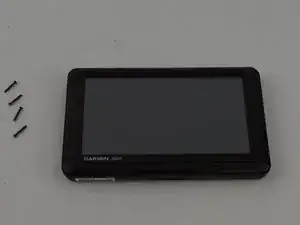













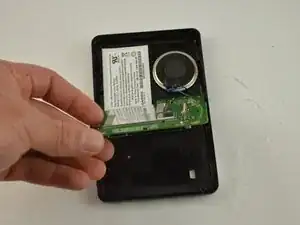
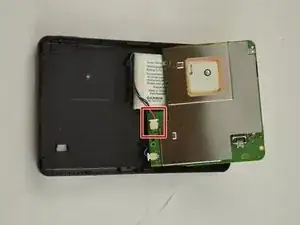

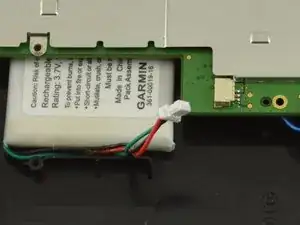

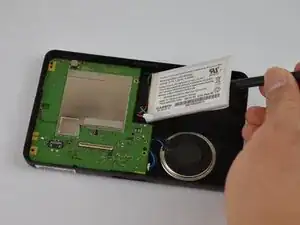
Front panel is very fragile. Exercise extreme care.
May be able to purchase part separately from Garmin should you have a mishap.
K Alphonso -