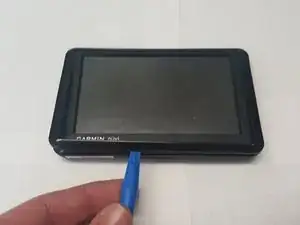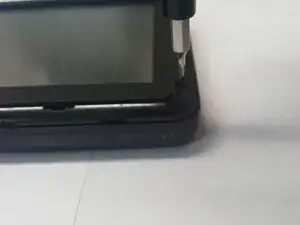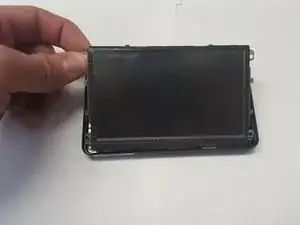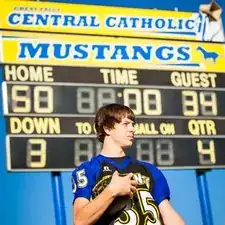Introduction
This guide will show you how to disassemble the Garmin Nuvi 1390LMT GPS to replace the battery.
Tools
Parts
-
-
Remove the two silver 5 mm T5 torx screws connecting the circuit board to the plastic casing.
-
One comment
Great guide and very informative. Here is a replacement battery that is reasonably priced and it comes with all of the tools needed for installation. It even has a 1 year replacement warranty!
Mike -