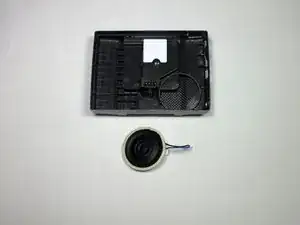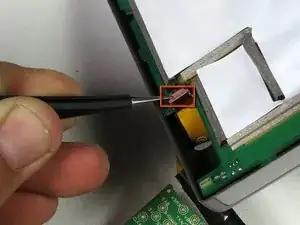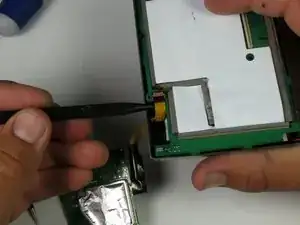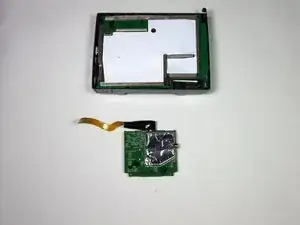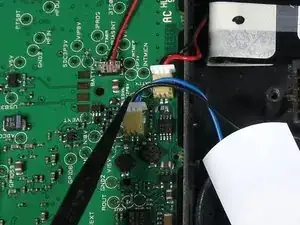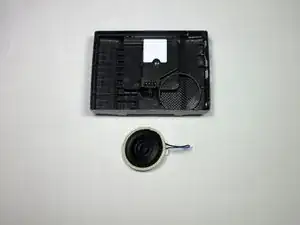Introduction
In this guide the repairer replaces the speaker of the device by disassembling the device further to expose the motherboard and speaker.
Prerequisite Guide:
Disassembling Garmin Nuvi 370 Into Core Components
Tools Used:
- Fine Point Tweezers
- Spudger
Estimated Duration: 10 minutes
Tools
-
-
After following the instructions in the main dis-assembly guide, you should have the screen detached from the motherboard.
-
-
-
Use the tweezers or the spudger to lift the tan latch off the ribbon cable (ZIF connector)and gently pull out the ZIF connector and cable from underneath the opened latch.
-
-
-
The motherboard will now freely separate from the back casing; lay it flat next to the housing.
-
Conclusion
To reassemble your device, follow these instructions in reverse order.