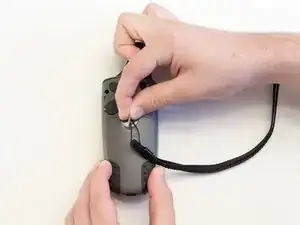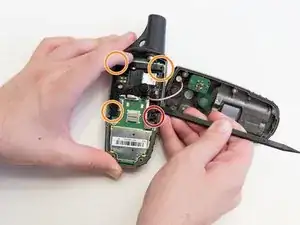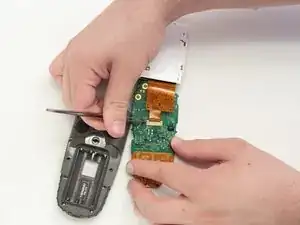Introduction
If the screen remains blank while the device is turned on, is cracked and unable to be used, or remains unresponsive, the screen may be broken and need to be replaced. The following are steps on how to replace the screen of the Garmin GPSmap 60CSx.
Tools
-
-
Lift and twist the battery cover release 90 degrees counterclockwise on the back of the device.
-
-
-
Remove the six 10 mm screws on the back of the device with a Phillips #0 Screwdriver.
-
Flip the back panel over to view the green electronics board (the PCB) and the PCB cover.
-
Remove the black, yellow, blue, and red wires connected to the PCB with light force.
-
-
-
Take the spudger and place it in the bottom right corner of the black PCB cover.
-
Use the spudger to pry the corner out. This will need to be done to all four corners of the PCB cover.
-
Pull the PCB cover out of the GPSMap 60CSx.
-
-
-
Carefully use the spudger to lift the PCB a few centimeters.
-
Pull the PCB towards the bottom of the GPSMap 60CSx.
-
-
-
Apply light pressure to the four white tabs that are holding the screen in place.
-
The screen will now come off the PCB.
-
-
-
Turn the PCB over so the screen connector is facing you.
-
Move the screen out of the way for access to the screen connector.
-
To reassemble your device, follow these instructions in reverse order.
2 comments
i have a 60csx and the battery bounces the liquid, can help me?
Thank you for these step by step detailed instructions.