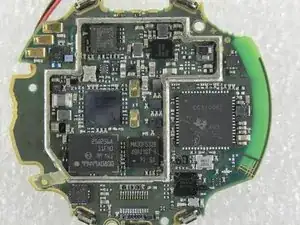Introduction
Even the best electronics die out over time, especially devices used in harsh conditions. This guide will show how to replace the motherboard of your Garmin Fenix 3 if the electronics are showing signs of failure. You will need a T6 Torx screwdriver, a T5 Torx screwdriver, and a spudger.
Tools
-
-
Use a spudger to lift up and free the screen ribbon cable's press-fit connector from the motherboard.
-
-
-
Using the spudger, separate the motherboard from the battery, which are both held together with a mild adhesive.
-
To reassemble your device, follow these instructions in reverse order.
16 comments
Hello,
i’m looking for replacement of start/stop button micro switch. Do you know what is the switch number which i can look for?
Thank you
that's my problem too and i can't find any solution.
How did you remove the metal cover from the moterboard (last picture)
slowrun -
Where can I find a replacement Motherboard ? None of my buttons are responding and I can’t even do a Factory reset.
All that works is switching off and back on.
I have exact same issue. I sent my watch to official repair service to Split (Croatia) and they said they aren’t able to fix it. I can see only main screen of the watch, buttons don’t respond at all. Would like to know how to fix the issue.