Introduction
This guide will give you step-by-step instructions on how to quickly swap out that old battery for a new one.
Tools
Parts
-
-
Use a plastic opening tool to remove the face of the device to expose the inner components.
-
There is one metal piece at the top of the face that is loose. This is the GPS antenna which will need to be removed as well.
-
To reassemble your device, follow these instructions in reverse order.
29 comments
Does anybody do It in a fenix 5?
Same question. Fenix five /+ guide on the way?
Thank you. It saved me around over £100 to change the battery myself. Garmin quoted around £121 for battery replacement for out of warranty watch. I bought the battery around £15 and followed the guide to change the battery myself in my Fenix 3 watch. My watch does not have heart rate monitor, perhaps the ribon at step 5 is for HR monitor as I didn’t have it in my watch. Thanks again for simple, detailed and easy to follow instructions.
Where did you get the battery?
Alex -
Amazon or other 3 Party Sellerie use google for search the are tonns of Shops wich sell it
Howdy,
Followed all your steps but now the new battery will not charge. Could I have missed something in replacing the battery somehow? Pins not making contact or so?
Adrian -
I had a similar issue, I think you need to make sure the screws on the battery board are firmly tightened. Seems odd but worked for me
adagnall -


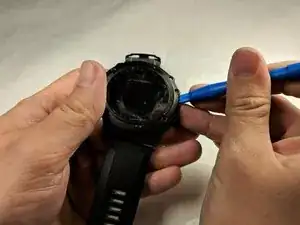








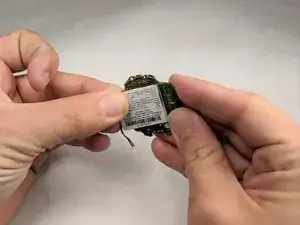
Why is a H1.3 being used here when the screws look like TORX?
Stuart Kerr -