Introduction
If you find yourself on this guide, it means you are experiencing abnormal functioning of your device. This could mean that it is shutting off unexpectedly or it is taking a long time to restart once powered down. This guide will take you through the steps of replacing the motherboard. But first, you will have to remove the touch screen in order to get to the motherboard ( steps are attached for touch display removal).
Tools
-
-
Microwave the iOpener for about 30 seconds. Then place it on top of the screen, and let it sit for about 2 minutes.
-
Repeat this process a second to ensure that the glue is becoming loose.
-
-
-
Use the reverse tweezers to gently pull on the silver box on top of the motherboard to remove it from the back cover.
-
-
-
Locate the wire connector on the motherboard. Slowly release the wires by gently pulling with the blunt tweezers.
-
To reassemble your device, follow these instructions in reverse order.




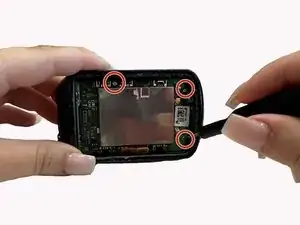



I have a 820 is the same process used?
Gary Roy Hogg -