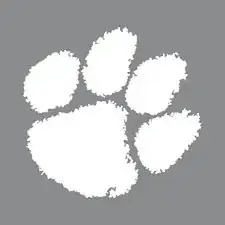Introduction
Use this guide to replace the USB charging port in the Garmin Edge 530 (identified by part number 010-02060-00).
The USB charging port is standard for short-distance digital data communications and supplying electric power across a cable to the devices that need it. The USB port allows the Garmin Edge 530 to be charged, as well as connect to a computer to transfer riding data. The USB charging port may need to be replaced if the Garmin Edge 530 is having problems with connecting to the USB cable or is not charging.
In this guide, you will have to pry up the glass panel with a metal spudger. It is important to note the potential broken glass hazard when prying the screen from the back cover. After this step, use ESD-safe tools to avoid damage to the rest of the device and protect it from electrostatic discharge.
You will have to remove the battery before the charging port component. A punctured battery can cause a fire. If the battery is swollen, it should be handled properly.
Before beginning, power down the device and disconnect from any external power sources.
Tools
Parts
-
-
Insert the metal spudger between the edge of the device screen and back cover.
-
Begin to pry along the perimeter between the device screen and back cover.
-
-
-
Use the nylon halberd spudger to lift the edge of the screen and begin separating it from the back cover.
-
-
-
Remove the three 6 mm screws connecting the motherboard to the back panel using the T5 Torx screwdriver.
-
-
-
Remove the wire harness that connects the motherboard to the battery using the angled tweezers by pulling it out of the compartment.
-
-
-
Use a nylon halberd spudger to pry up the orange ribbon cable connecting the battery to the charging port.
-
Fully remove the orange ribbon cable from the charging port.
-
-
-
Use the nylon halberd spudger to peel the battery from the adhesive holding it into the back case.
-
Gently pry up the edges of the battery.
-
Once the adhesive has been separated from the battery, carefully lift it out of the back case.
-
-
-
Hold the GPS to where you can see the charging port from inside of the GPS.
-
Use a T5 Torx screwdriver to remove the two 6 mm screws holding the charging port in place.
-
-
-
Open up the charging port and use the nylon halberd spudger to push the charging port towards the inside of the GPS to remove it.
-
Completely pull out the charging port from the compartment.
-
To reassemble your device, follow these instructions in reverse order.
One comment
Thanks - but there is no link for the actual charge port. Does this require soldering in? - a scan of eBay only shows a part to be soldered, can anyone recommend the best part to buy - ideally no soldering?