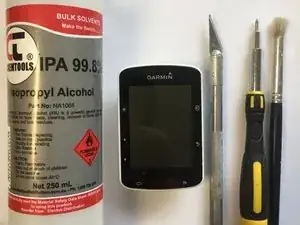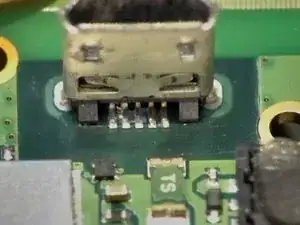Introduction
I'll show you how to pop open a Garmin Edge 520 GPS unit so you can repair a corroded USB connector.
Tools
-
-
Stuff you'll need includes:
-
Isopropyl Alcohol (for cleaning corroded connector)
-
Sharp implement (for prising screen off)
-
Small Philips head screwdriver (for getting PCB out of case)
-
Brush (for cleaning up corrosion)
-
Double sided tape (to secure screen back onto case when you're done)
-
-
-
Using the sharp implement, VERY carefully move around the edge of the glass screen and prise the screen up out of the case.
-
You'll probably need to go around the edge of the Garmin a few times before it comes totally free
-
There is double sided adhesive holding the screen to the case, and you just need to break that seal to get the screen out
-
Be VERY careful you don't push your sharp implement too far into the device, as there is a delicate connector near the bottom right hand corner that you could damage
-
Once you have broken the seal all the way around the perimeter, the screen should just lift off
-
-
-
Using the Philips head screwdriver, carefully remove the four attachment screws that secure the PCB into the bottom of the case. This will allow you to lift the PCB free of the case and get access to the USB connector
-
As you lift the PCB out, you will see where it attaches to the battery. No need to disconnect this (unless you are replacing the battery) as there is enough length in the battery wires to get access to the USB connector
-
-
-
Check the condition of the USB connector pins. As you can see here, mine were pretty badly corroded. A spray of IPA and then a light scrub with the brush cleaned it up almost as good as new!
-
-
-
Check that the Garmin now is recognised by your PC and goes into Mass Storage mode. If so, you've fixed the problem!
-
Clean off all the residual double sided tape from both the screen (very carefully, so you don't remove the black printing on the underside) and the case
-
Apply some new double sided tape to the inside rim of the case (easier than trying to put in onto the screen I found) I cut some thin strips from some 3M stuff I had lying around that is used for sticking automotive boldy mouldings onto vehicles - doesn't absorb moisture and sticks well enough
-
Press the screen back into place
-
Check that everything is working again
-
To reassemble your device, follow these instructions in reverse order.
2 comments
How is the ribbon for the screen connected to the circuit board?
im shopping replacements because the glass is cracked and I’m confident I could do a repair of the ribbon connects with just a plug/pin connector.
Hi,
did you ever come across a wahoo device? i’m trying to repair my elemnt roam and it’s very hard to get information on how to open it. I only found this document by the fcc: https://fccid.io/PADWF129/Internal-Photo...
could you guess how to open it?
jonas -