Introduction
If your Garmin Edge 1000 has started to malfunction, its motherboard may need replacement. In this guide, you will learn how to replace the Garmin Edge 1000 motherboard. The motherboard is the part of the computer that allows communication between all of the parts of the computer so be careful replacing this part, as it the most crucial part of a computer.
Tools
-
-
Hold the device front side down. Remove the eight T6 Torx screws along the backside of the device.
-
Pull the front side of the device apart from the back side.
-
-
-
Disconnect the bronze SIM card flex cable from the motherboard with your finger.
-
Disconnect the battery cord to completely separate the front cover from the back cover of the device with your finger.
-
To reassemble your device, follow these instructions in reverse order.
2 comments
Bonjour
Je cherche la référence du connecteur qui relie l’écran LCD à la carte mère
Il s’agit du connecteur FCP de 50 pins.
Pouvez vous me dire ou je pourrais trouver cette pièce?
En vous remerciant par avance
How about software?







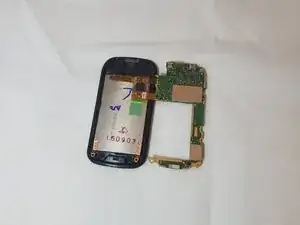
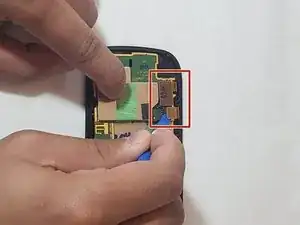



Does anyone know where to get this part? Garmin Edge 1000 Micro SD+SIM Card Tray Holder Replacement
legist1 -