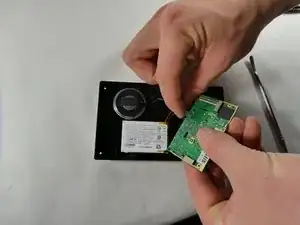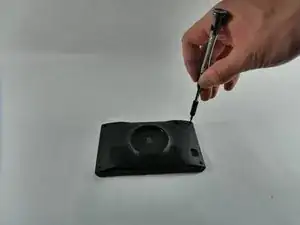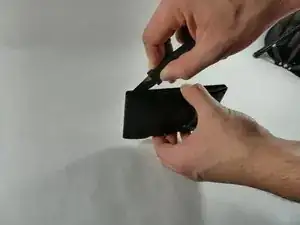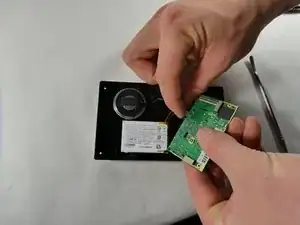Introduction
This is the guide to replace the motherboard of the Garmin Drive 52 and Traffic.
Tools
-
-
Pop the suction cup off of the device.
-
Unscrew the four T5 Torx screws on the back.
-
Carefully pry apart the front and back with a Jimmy.
-
-
-
With the top in hand, carefully apply pressure on the top of the screen to pop it out of the front of the case.
-
-
-
Remove the four Torx T5 screws.
-
Unplug the two connectors from the motherboard and lift it up and out.
-
Conclusion
To reassemble your device, follow these instructions in reverse order.