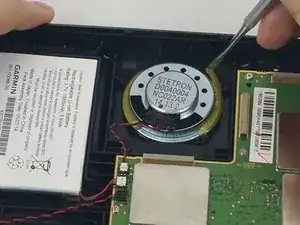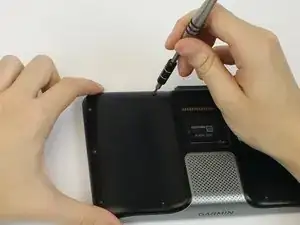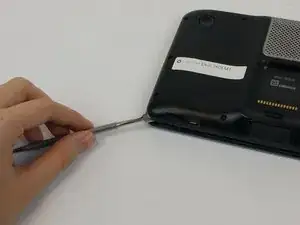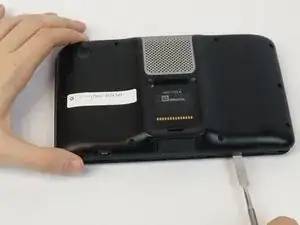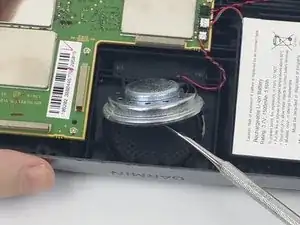Introduction
This guide will show you how to properly remove the speaker from your Garmin without damaging the other components.
Tools
-
-
Turn the device over, laying it on its back with the screen facing upwards.
-
Lift the front panel away from the silver part of the back panel.
-
-
-
Using the sharp end of the metal probe, scrape away the wax around the base of the speaker.
-
Slide the metal probe underneath the speaker and pry upwards.
-
Conclusion
To reassemble your device, follow these instructions in reverse order.