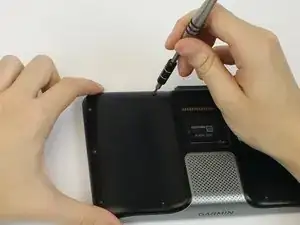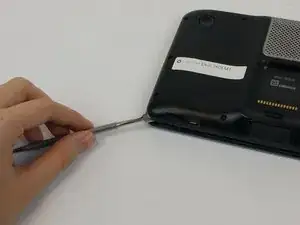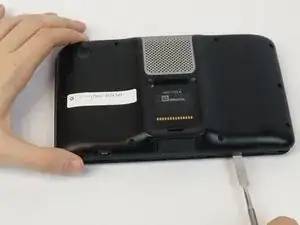Introduction
This guide will explain how to open your Garmin, detach the battery from the motherboard, and remove the battery from the device safely and quickly.
Tools
Parts
-
-
Turn the device over, laying it on its back with the screen facing upwards.
-
Lift the front panel away from the silver part of the back panel.
-
Conclusion
To reassemble your device, follow these instructions in reverse order.
2 comments
Completely useless as soon as you open the cover the old ribbon rips and you garmin is junk. Don’t waste your money
you have to be more careful with your stuff dude..