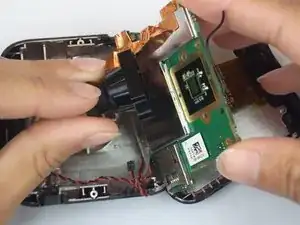Introduction
Tools
-
-
Rotate the Dash Cam to where the socket faces you.
-
Remove the 9 mm screw using the Torx T6 screwdriver.
-
-
-
Rotate the Dash Cam to where the product information faces you.
-
Remove the two 5 mm screws using the Torx T5 screwdriver.
-
-
-
Remove the motherboard from the case and flip to reveal SD connection.
-
Use tweezers to remove the connector next to the SD card slot.
-
-
-
The motherboard is now removed aside from the copper strip and its connector.
-
Disconnect from the front case and the copper strip.
-
Conclusion
To reassemble your device, follow these instructions in reverse order.