Introduction
In this guide there are delicate parts that will very easily break under tension. Keep this in mind as your move forwards.
Tools
-
-
Use a metal spudger to remove the golden retaining clip from the screen. There will be some adhesive to break.
-
-
-
Unhinge the black retaining hinge by prying it open with the metal spudger; Your fingernails will work as well.
-
Conclusion
To reassemble your device, follow these instructions in reverse order.

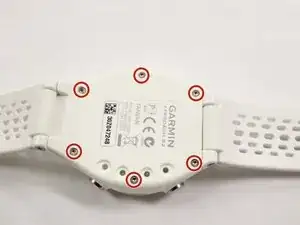
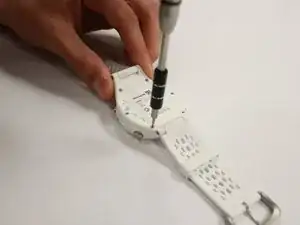
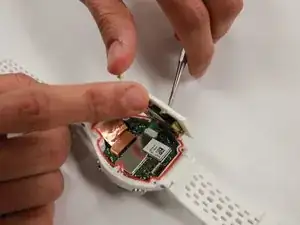

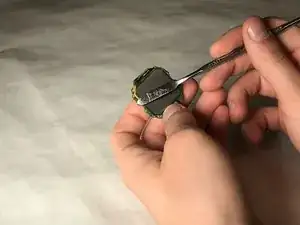

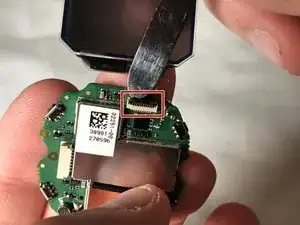
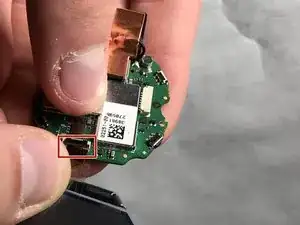


The bracelet on the same side as the S2 logo must be removed as well. 2 very small allen wrenches must be used to removed the bracelet screw.
Thomas Glasgow -