Introduction
Want to see what is inside the case? Take off the back cover of the device.
Tools
Conclusion
To reassemble your device, follow these instructions in reverse order.

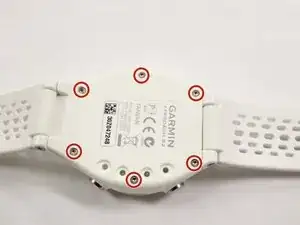
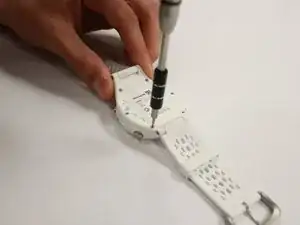
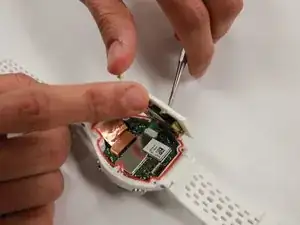
The bracelet on the same side as the S2 logo must be removed as well. 2 very small allen wrenches must be used to removed the bracelet screw.
Thomas Glasgow -
And these allen wrenches are not included in the battery replacement kit sold by Amazon!
Jack McCullars -