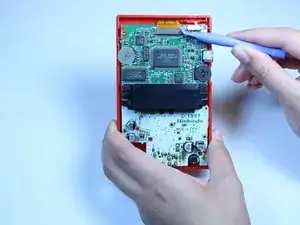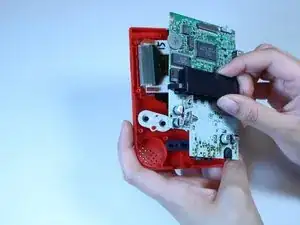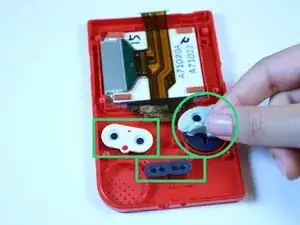Introduction
If you need to replace the face buttons on a Game Boy Pocket (model MGB-001) due to worn-out buttons or to customize your console, use this guide to remove and replace the buttons. No prior experience or soldering is required.
The Game Boy Pocket has five buttons located on the front of the device:
- Directional Pad (D-Pad)
- A
- B
- Start
- Select
Before beginning, ensure that the console is powered off by moving the power switch located on the top left corner to the left position. It is recommended that you remove the two AAA batteries located on the lower backside of the console as well as any game cartridges from the slot on the top of the console.
Tools
Parts
-
-
Place the Game Boy Pocket face-down on a clean, flat surface.
-
Use a Y1 tri-wing screwdriver and turn counterclockwise to remove the four external screws.
-
Use a Y1 tri-wing screwdriver and turn counterclockwise to remove the two screws inside the battery compartment.
-
-
-
Place your hands on the front and back covers of the Game Boy Pocket, and carefully separate the device.
-
-
-
Use your fingers to remove the three silicone button covers.
-
Use a plastic opening tool to remove the buttons.
-
To reassemble your device, follow these instructions in reverse order.
One comment
where can you just buy the a and b buttons (if possible)