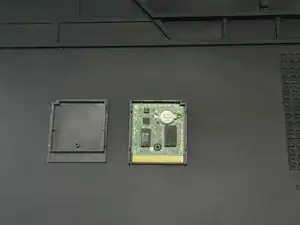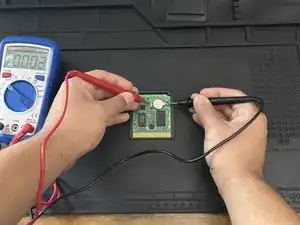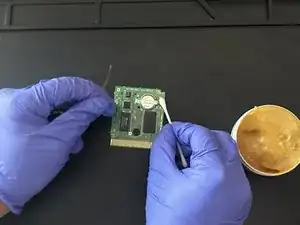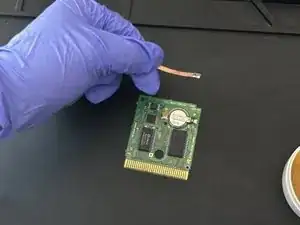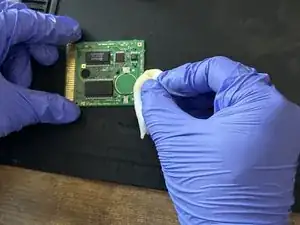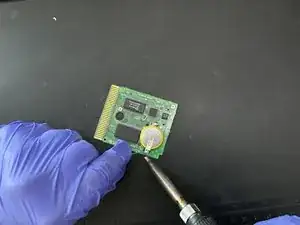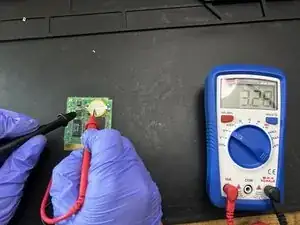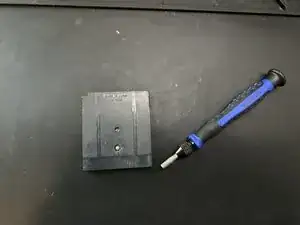Introduction
If you find your Game Boy experiencing save game issues, where progress is lost or becomes intermittent, it may be time to replace the internal battery.
The internal battery within Game Boy cartridges serves a crucial role in preserving your game saves. Over time, these batteries degrade, potentially leading to data loss.
Before using this guide, inspect the battery to test the voltage with a multimeter. Typically, if the battery range is not 1 digit over the decimal point when measured with a multimeter, then that is a sign that the battery should be replaced.
Tools
Parts
-
-
Switch on your multimeter and select the Voltage (V) mode. Then, test the voltage of the battery in the cartridge.
-
-
-
Use the soldering iron once it heats up fully. Then, heat up the soldered areas with the iron.
-
-
-
Switch on your multimeter and select the Voltage (V) mode. Then, test the voltage of the battery in the cartridge.
-
-
-
Align the cartridge and the circuit board.
-
Then tighten the screw to secure the cartridge into place.
-
To reassemble your game cartridge, follow step 9.