Introduction
Tools
-
-
The Phone checks for unwanted resistance on two of the pins on the usb-c charge connector on the phone. If there is water or too much moisture present in the connector, it will trigger a warning/audio beep - and disable charging.
-
The water present check is performed when charger is inserted.
-
Salt water, or water with clorine is absolutely not good for the connector. Should it happen - DO NOT CHARGE VIA THE CONNECTOR. clean and dry it before charging. This can save the connector/phone.
-
-
-
To fix the issue:
-
1. Use compressed air (gently) to blow into the connector to remove liquid or loose debris. Alternatively use a straw and blow directly into the connector.
-
2 . Clean the connector with clean water and paper towel cut in tiny strip. Dispense water gently via drop directly into the connector, and remove them again with paper towel strips
-
3. Let it dry: leave the connector alone for 6hrs so it can dry out before charging. Using the phone in this time span is ok as long as it's not charged.
-
If charging is needed urgently, use wireless charging (S9+)
-
Be aware that the charge cable connector can be contaminated with salt/ or rust. Therefore it need to be gently cleaned as described above . Else it can transfer to the phone, and cause the issue again. Or cause the issue while connected to the phone.
-
-
-
Once you have followed the above mentioned steps, now you can easily fix moisture detection error in Samsung Phones by using following 100% tested guide.
-
-
No charging on a wet connector.
32 comments
The alert go away on its own, when the connector issue is not present anymore.
However it is strongly suspected that the same mechanism is active inside the phone, so it screen is broken
or the sealing on the phone is not working anymore - it could be moisture inside the phone that cause the issue.
If this happens, I would leave phone on a heat source (radiator etc.) to dry out , at about 30-40 DEG C.
If someone have more info or experience on this topic, please leave in the comments :o)
I have a S9, it is showing the moisture problem and my battery is dead, can not charge it, I live in Zambia and do not have an Samsung repair shop close to me, is there anything else I can do to fix?
same did you fix the issue?
Press volume down and power key at the same time and then have someone put in the charger for u release when phone starts to charge
Kurtney Flavien, eres un crack. Muchas gracias
It is showing the blue droplet when inserting the charger and also to remove the charger, and it was not in contact with any liquid at all.
I would try cleaning procedure of connector anyway.
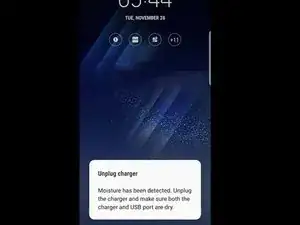



Its been months but it doesn't charge due to moisture detected
lushaba iqbal -