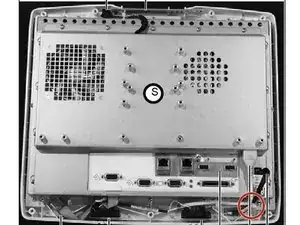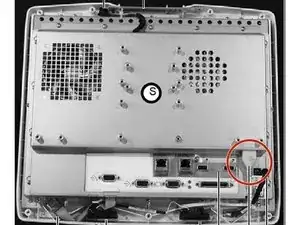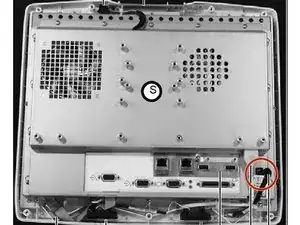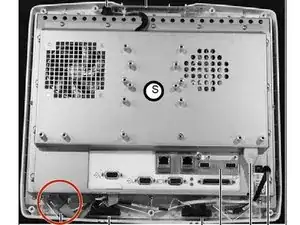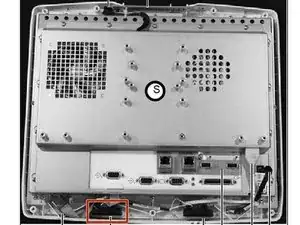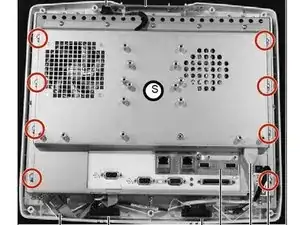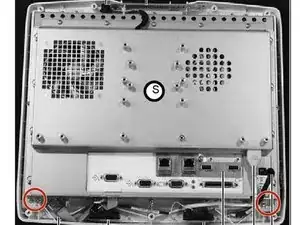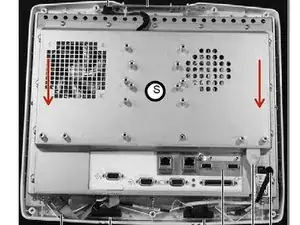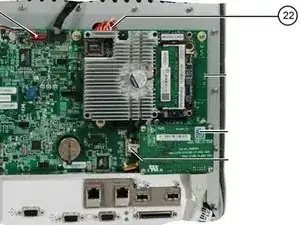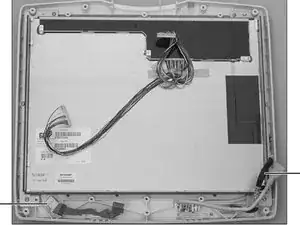Introduction
If the touchscreen display of your GE Carescape R860 is powered on but unresponsive to touch, use this guide to replace the Touch Bezel Assembly.
Before using this guide, ensure that the screen lock is not turned on. Most commonly, a frozen touchscreen is the result of an accidentally switched on screen lock.
For additional information regarding this replacement, see section 9.5.5 (pg. 253) of the GE CARESCAPE R860 Technical Reference Manual.
Tools
-
-
Loosen the seven screws that hold the rear housing using a Phillips #0 screwdriver.
-
Remove the rear housing.
-
-
-
Loosen (do not remove) the five screws at the top edge of the shield just enough to raise it and slide the shield away with a Phillips #0 screwdriver.
-
-
-
Disconnect the Blower fan cable (A); remove the p-clip (B) holding the harness to the Carrier board.
-
-
-
Remove five LCD shield mounting screws (circled). Do not loosen any screws that are dabbed with sealing compound.
-
-
-
Transfer the Carrier Board to Keypad harness (23) and the Encoder assembly (15) to the new LCD Touch Bezel assembly.
-
To reassemble your device, follow these instructions in reverse order.