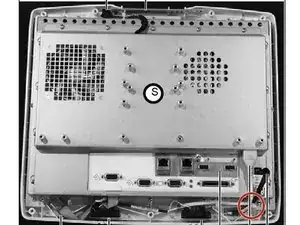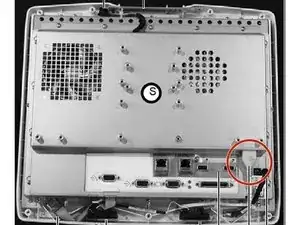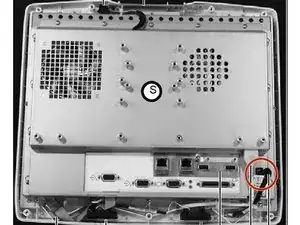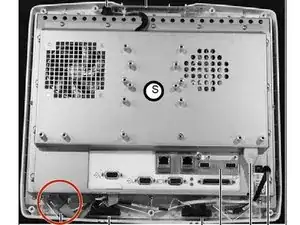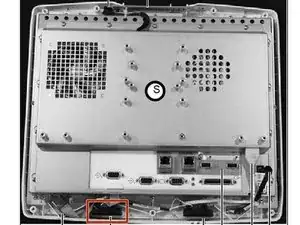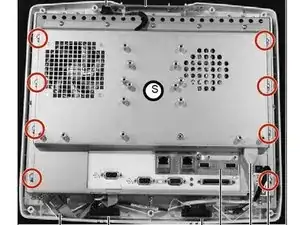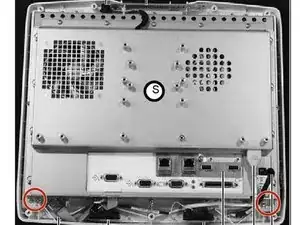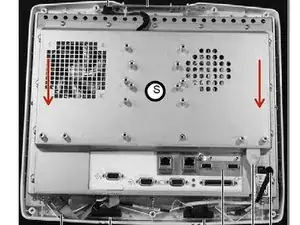Introduction
If you need to access the interior of the display unit for your GE Carescape R860, this guide can help you remove the rear housing and shield of the display unit.
Many replacements and fixes involving the display unit will require removing the rear housing, so this guide will help begin multiple replacement processes.
For additional information regarding disassembly of the display unit, see section 9.5.1 (pg. 249) of the GE CARESCAPE R860 Technical Reference Manual.
Tools
-
-
Loosen the seven screws that hold the rear housing using a Phillips #0 screwdriver.
-
Remove the rear housing.
-
-
-
Loosen (do not remove) the five screws at the top edge of the shield just enough to raise it and slide the shield away with a Phillips #0 screwdriver.
-
To reassemble your device, follow these instructions in reverse order.