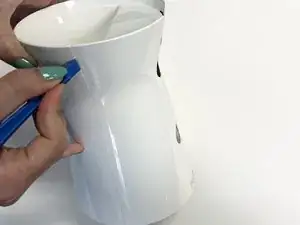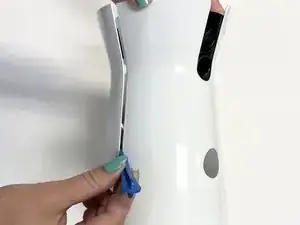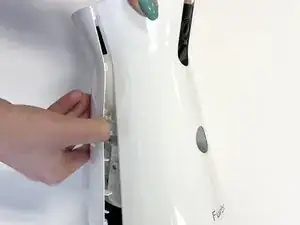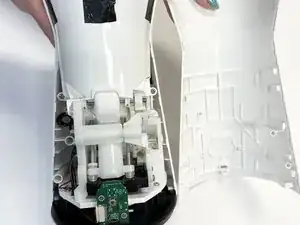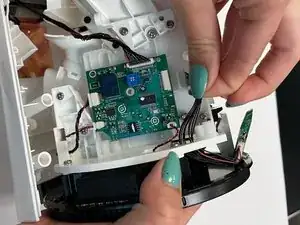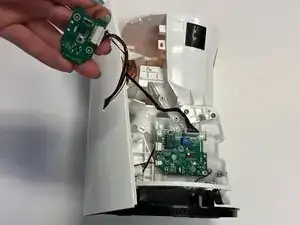Introduction
Tools
-
-
Rotate your Furbo so that the bottom faces you.
-
Remove the rubber caps to reveal the four screws on the bottom of the Furbo.
-
-
-
Use a 2.5 mm Flathead screwdriver to remove the four 5 mm screws from the bottom of the Furbo.
-
Use a 2.5 mm Flathead screwdriver to remove the single 5 mm screw under the silver sticker.
-
-
-
Rotate your Furbo so that the side is facing towards you.
-
Use an opening tool to separate the two plastic coverings.
-
-
-
Once you have separated the two plastic coverings, remove one side by pulling on it and carefully separating it from the adhesive.
-
-
-
Once you have removed the screws, gently pull the bundled cable connector free from the motherboard.
-
One comment
Where can you find a replacement