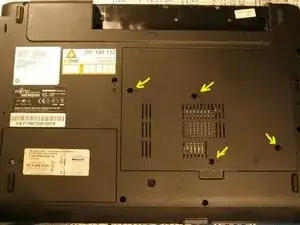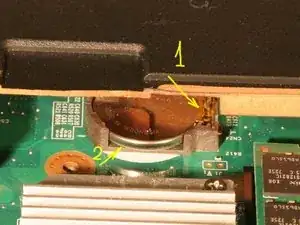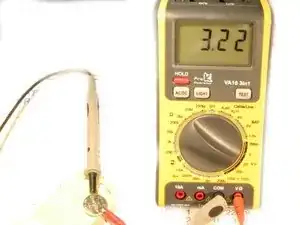Introduction
Fairly easy task on this particular model. Only things you need are a small philips screwdriver (PH1 or PH2), a small flathead screwdriver (2mm) and a new CR2032 battery.
Tools
Parts
-
-
Turn the laptop around so you can see and access the battery. Release the battery with the flat screwdriver (1), then gently push it upward (2). Be careful not to let it slip into the laptop case or you will have to disassemble it completely.
-
-
-
If you have a multimeter, check the old battery. A good one should read 3 V or higher. A fresh one reads 3.2 V or more.
-
In this case, the old was really bad, at only 2.7 V.
-
The replacement one is good, 3.22 V.
-
To reassemble your device, follow these instructions in reverse order.
One comment
nice... do you have information about the location of the cmos battery in the Fujitsu LH 532 model? rosez.v@hotmail.com