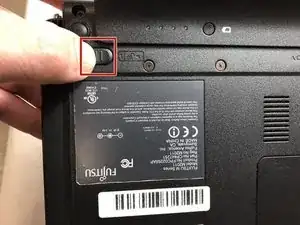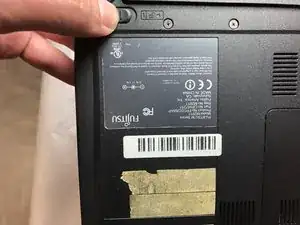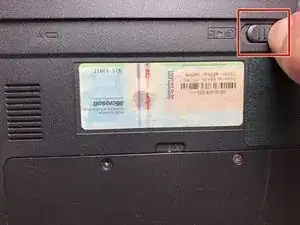Introduction
The tools you will need to replace the hard drive will be a Phillips screw driver. This repair may be required if your computer is running slow, or you have received an error for hard drive corruption.
Tools
Conclusion
To reassemble your device, follow these instructions in reverse order.