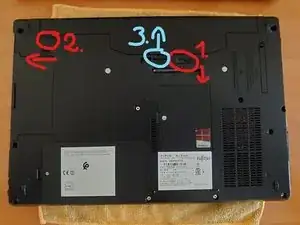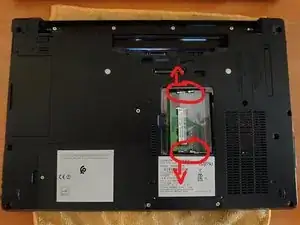Introduction
Hello!
In this guide I will show you how to replace RAM module/stick in Fujitsu Lifebook laptop, model E546. It is very easy. However, if you're doing this for the first time, simply take your time. I don't take any responsibility for any damage done by yourself!
I recommend to keep your screw and parts organized - it helps with reassembling and lowers risk of missing screws!
Tools
-
-
Before doing something, always remove the battery!
-
First, gently pull down and hold that little tab down (1) to unlock the second tab.
-
Then move left the second tab (2). Both tabs should be secured in OPEN position.
-
Now you can pull battery out by simply lifting it by that notch (3).
-
-
-
To remove RAM modules cover, just undo one screw (highlited in photo). Then lift cover by notch next to the screw hole.
-
-
-
Now you can see you RAM modules bay. RAM stick is held by two clips - one at each side.
-
Gently pull the tabs outwards. Released RAM stick should pop-up upwards to certain angle.
-
Gently remove RAM stick. To insert a new stick, push it into slot at an angle. Make sure it is evenly seated, then push it down until clips will secure it.
-
To reassemble your device, follow these instructions in reverse order.