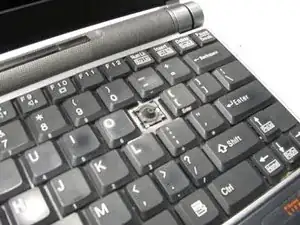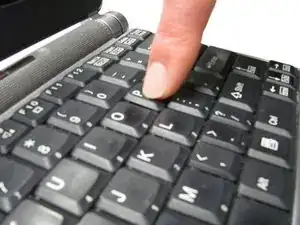Introduction
-
-
Orient the replacement key to its designated spot and apply steady pressure until you hear and feel it snap twice into place.
-
Conclusion
To reassemble your device, follow these instructions in reverse order.