Introduction
This guide provides instructions for removing the battery on your Fujitsu LIFEBOOK P7010D, and installing a new one.
-
-
Locate the battery (the grey block). Find the two tabs on one end of the battery near the side of the laptop.
-
Using your fingers, press both tabs down at once until they are fully depressed.
-
-
-
While holding the tabs down, slowly pivot the battery up.
-
The battery is now free and safe to pull out.
-
Conclusion
To reassemble your device, follow these instructions in reverse order.


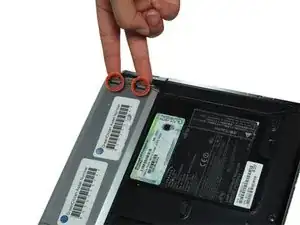


Place the laptop upside down on a table. (to the point...)
Bruce -
Why is it asking me for a second comment?
Bruce -