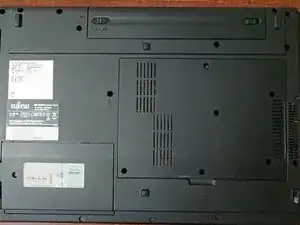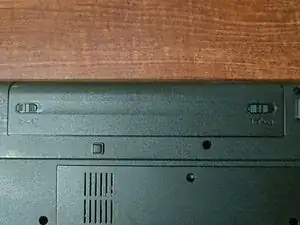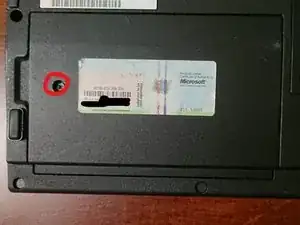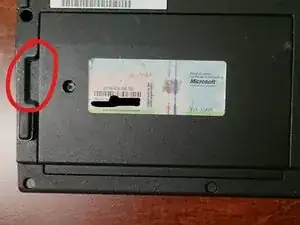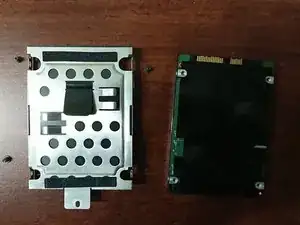Introduction
This guide will help you change HDD in your laptop. REMEMBER! You're doing it at your own risk! However, it's easy. Just take your time, keep thing organized.
Tools
-
-
Turn your notebook over.
-
For safety reasons, remove battery. Pull switch on the right inwards. Do the same with the one on left side. Hold it, then pull out the battery.
-
-
-
Pull HDD holder to the left by its ribbon. Now you can lift up your HDD.
-
To remove HDD from its holder, remove 4 screws on both sides of HDD holder.
-
Conclusion
To reassemble your device, follow these instructions in reverse order.