Introduction
Following this guide involves the Fujifilm FinePix S1 and is moderately difficult.
Tools
Parts
Conclusion
To reassemble your device, follow these instructions in reverse order.










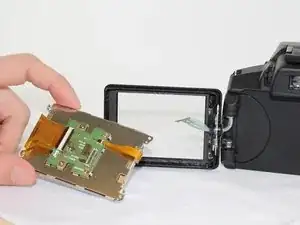
This shows removing the two screws opposite the hinge and then the hinge cover with one screw. You don't really need to remove the hinge cover or its screw however there are two more screws on the display on the hinge side. Not clearly shown
Glenn Blanc -