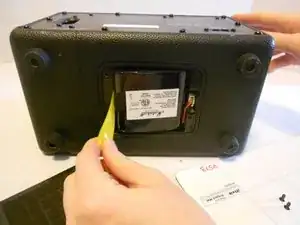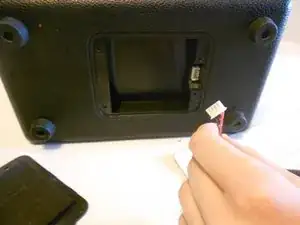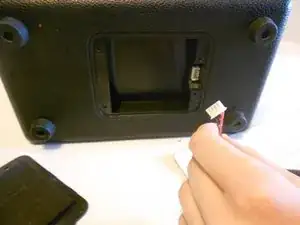Introduction
This is a guide for replacing the battery for the Marshall Kilburn Portable Bluetooth Speaker. If the internal battery is broken or worn out, you can replace it with a new one.
Tools
Parts
-
-
Lay the amp on its side. You should see a small door kept closed with two screws. Turn the amp so the small door faces you.
-
-
-
Using a TR10 Torx Security Screwdriver, remove the two screws from the door.
-
Remove the door.
-
-
-
Carefully disconnect the battery cord from its socket. Carefully pinch the ends of the rectangular battery cord connector that is connected to the machine and gently pull the rectangular portion away from the machine so that it disconnects.
-
Conclusion
To reassemble your device, follow these instructions in reverse order.