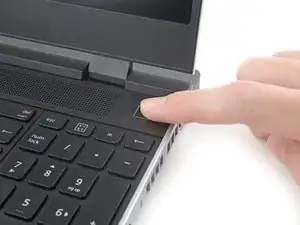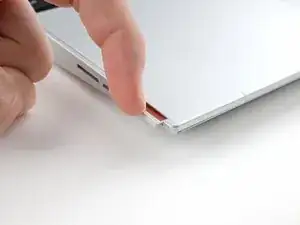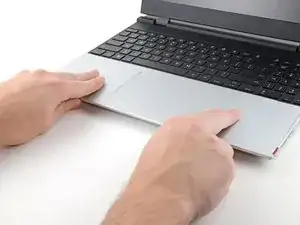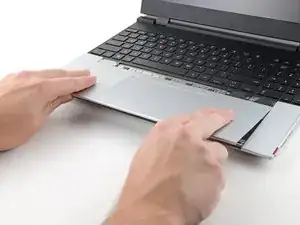Introduction
Use this guide to replace the touchpad, or touchpad module, in your Framework 16" laptop.
Note: the laptop used in this guide is a generic setup of one US keyboard, one numpad module, and two touchpad spacers. Your setup might vary, but the procedure should remain the same.
-
-
Use your fingers to slide the touchpad toward the bottom edge of the laptop and disconnect it.
-
Lift the touchpad and remove it.
-
Place the touchpad flat on its cutout so its clips are properly aligned.
-
Press the touchpad down and slide it into place so it lines up evenly with the bottom edge of the laptop.
-
To reassemble your device, follow these instructions in reverse order.
Take your e-waste to an R2 or e-Stewards certified recycler.
Repair didn’t go as planned? Try some basic troubleshooting, or ask our Answers Community for help.