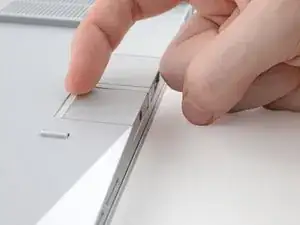Introduction
Use this guide to replace an expansion card in your Framework 16" laptop.
Expansion cards come in the following types: USB-C, USB-A, HDMI, Display Port, Ethernet, MicroSD, 3.5 mm headphone jack, and 250 GB or 1 TB storage. Depending on the type, you can only place the cards in specific slots. Refer to this chart to avoid placing the cards in the wrong slot.
-
-
Flip your laptop over and find the locking tab under the expansion card(s) you want to replace.
-
Pull the locking tab down to unlock the row of expansion cards above it.
-
-
-
Insert your fingernail over the white rubber lip along the inner edge of the expansion card.
-
Pull the card away from the laptop to disconnect it.
-
Slide the card completely off its rail and remove it.
-
To reassemble your device, follow these instructions in reverse order.
Take your e-waste to an R2 or e-Stewards certified recycler.
Repair didn’t go as planned? Try some basic troubleshooting, or ask our Answers Community for help.