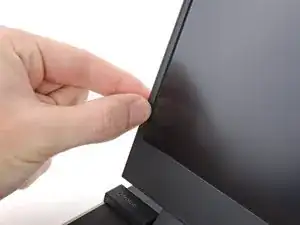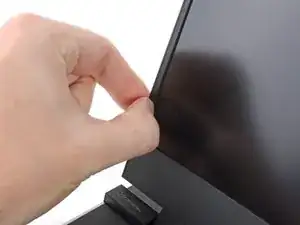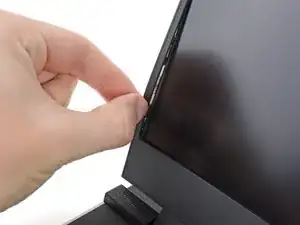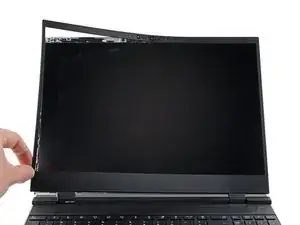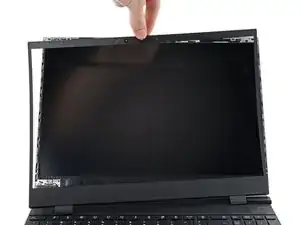Introduction
Use this guide to replace the bezel in your Framework 16" laptop.
-
-
Slide your fingernail under the inside edge of either bottom corner of the bezel.
-
Pull the bezel away from the screen to release the first few magnets.
-
-
-
Lift the bezel around the perimeter of the screen until all of its magnets are released.
-
Remove the bezel.
-
Conclusion
To reassemble your device, follow these instructions in reverse order.
Repair didn’t go as planned? Try some basic troubleshooting, or ask our Answers Community for help.