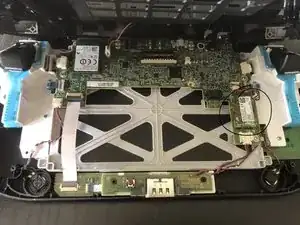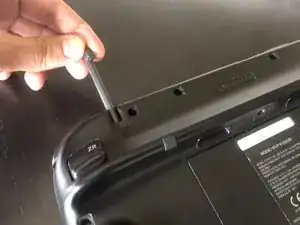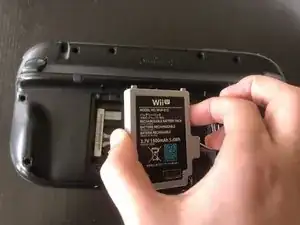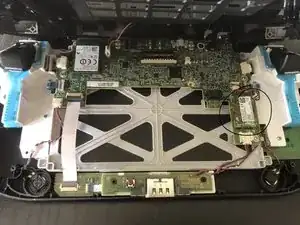Introduction
This error always occurs on any amiibo compatible game/software (except for Mario Kart 8 if not on the amiibo Mii suits section), due to the NFC board being either disconnected from the GamePad or completely fried. In this tutorial, you will reseat the NFC board back to where it belongs.
Credit: Mod and Pop Thrift (the original video)
Tools
-
-
Remove the stylus. This in order to correctly remove the back cover
-
Unscrew the battery lid with the P00 Philps Screwdriver.
-
-
-
After removing the lid, carefully remove the cable connecting the battery to the motherboard and lift up the battery
-
-
-
Remove the screw covers with the pick and use the Tri-wing Screwdriver to unscrew the remaining screws around the GamePad.
-
Lift up the back cover
-
-
-
If the NFC board is detached, gently reseat it back to where it was.
-
If the NFC board seated correctly, gently remove and gently reseat it.
-
To reassemble your device, follow these instructions from Step 3 in reverse order. If the problem persists (even after multiple attempts), it might be time to order a replacement part.