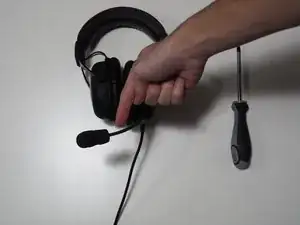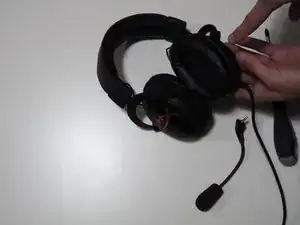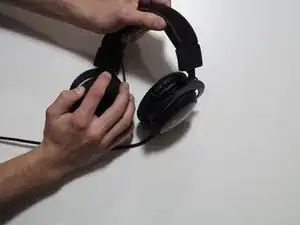Introduction
Follow this guide if you are having issues with your audio output with your Kingston HyperX CloudX.
NOTICE: This guide requires taking apart your headphones, if you have not already, please check your audio settings.
Tools
-
-
Remove the four 5.0 mm screws located under each memory foam using a Phillips #1 screwdriver.
-
-
-
Look for wires that are missing from the circuit board.
-
For this repair, our headset was missing a green wire so we will solder that back to the board
-
Conclusion
To reassemble your device, follow these instructions in reverse order.