Introduction
Tools
-
-
There will be a gap in the middle of the CD/DVD tray. You will see 2 pulleys with a rubber belt. Use tweezers to carefully take the belt out.
-
-
-
Using the tweezers again carefully put the rubber belt back in. I have found it easier to get it around the big pulley first then on the small pulley.
-
-
-
At this point turn the system on and test it. I have done this on several system that the drive just would not open and it has solved the issues.
-
Enjoy your Original Xbox again! Please sent me a message if you have any questions about the steps.
7 comments
In my case cleaning the rubber band didn’t help - it has gotten too old and hard. I replaced it with the cheapest band from assorted set of rubber bands from the nearest supermarket, and it worked like a charm. Also the whole set cost me less than a dollar, so you may want to try that first before ordering overpriced "xbox" rubber bands from ebay.
Rathori -
if the rubber band is to stiff you can also soak it in isopropyl alcohol overnight and it works great
I believe I got got different problem with my drive. It does not even make any sound or anything. After pressing the eject button the light just keeps flashing and the Xbox spits out an Error 7.
I hooked up an old dvd drive from a pc and used a molex splitter cable to power it. And sure enough, the xbox worked like a charm ... although it thinks the drive is open all the time tho. The xbox is modded and played a game on it for a while without any problem.
But ... the xbox just does not work with the faulty disc drive and I don't know what's wrong with it or how to fix it. Any help on the matter is much appreciated and will save onr more Xbox from a one way trip to the landfill. Thank you.
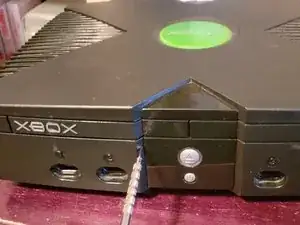




What is that metal tool called?
sexy boy -