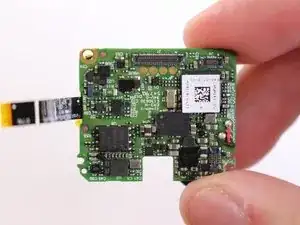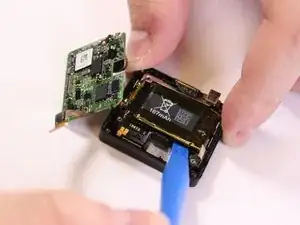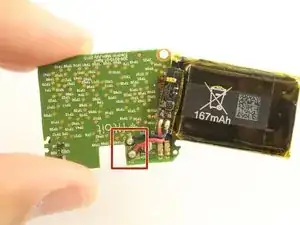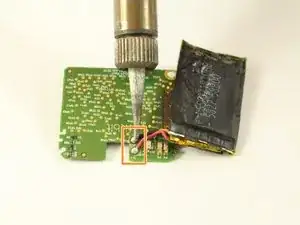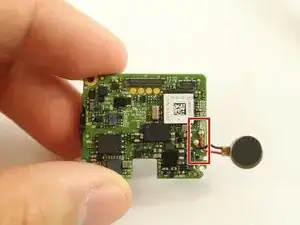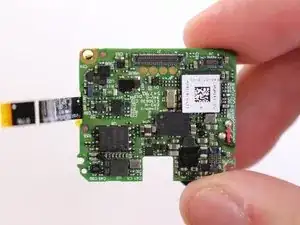Introduction
This guide will help you step by step in replacing your damaged motherboard. Note soldering will be required, please follow this wonderful guide for helpful tips. Soldering Connectors
Tools
-
-
Locate the metal pin behind the wristband located on the edge of metal ring.
-
Insert the pointed end of the metal spudger into the pin hold and push it into the blue rectangle enclosure.
-
Remove wristband.
-
-
-
Locate the pin behind the second wristband located on the edge of metal ring.
-
Insert the pointed end of the metal spudger into the pin hold and push it into opposite direction.
-
Remove wristband.
-
-
-
Place device screen face down and locate the four screws attaching the back cover.
-
Use a T3 torx head or T3 torx screwdriver to remove the four screws.
-
-
-
Grab the back, lift and open like a book to expose the motherboard. Locate the ribbon connector on the left.
-
Use a plastic spudger tool on the ribbon connected from the heart rate monitor to the motherboard.
-
Insert and lift the plastic connector to release the ribbon.
-
-
-
Separate the back and set aside, locate the three screws attaching the motherboard.
-
Use a PH000 head or a PH000 screwdriver to remove the three screws.
-
-
-
Use a plastic spudger tool on the ribbons connected to the motherboard.
-
Insert the tool under the ribbon and lift to release the connection.
-
-
-
Lift and push the motherboard to the side to uncover the 167mAh battery.
-
Use a plastic spudger tool to pry out the battery from its adhesive plastic underneath.
-
Lift up and pull downward to remove battery. Switch to the top portion of the battery and push downward to pry out battery.
-
-
-
Flip the motherboard to located the metal pins from the battery soldered to the board.
-
Desolder the connection to remove the battery component.
-
Follow this guide on how to solder and desolder connectors Soldering Guide
-
-
-
Flip the motherboard back to the front to locate the metal pins from the vibration motor soldered to the board.
-
Desolder the connection to remove the motor component.
-
Follow this guide on how to solder and desolder connectors Soldering Guide
-
To reassemble your device, follow these instructions in reverse order. This replacement requires resoldering the battery and vibration motor onto the motherboard.
4 comments
Great guide, thank you!
the question is where do you buy the motherboard or the battery ??
That's a great procedure. have you tried to replace the LCD screen. I have cracked my screen and purchased one off ebay. Not sure how to separate the LCD screen assembly (screen frame and LCD screen) to replace just the screen. Any advice would be welcomed. :)
the fitbib blaze screen is glued on with an adhesive .. It can be separated from middle portion by applying heat to the screen like you do if it was an iPhone 3 or 4…I used a hair dryer… be sure to apply heat evenly and keep it moving in a circle around the screen… ujntil you can push the screen apart from the back… DO NOT USE A LOT OF HEAT……It will seperat with just a little heat… sneak up on it…..
ljs