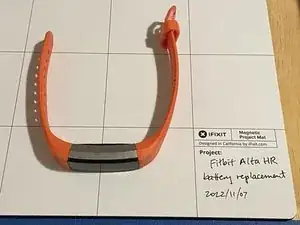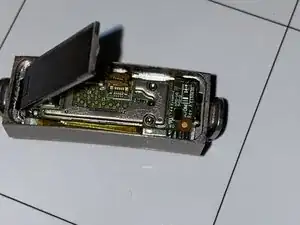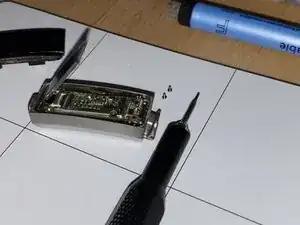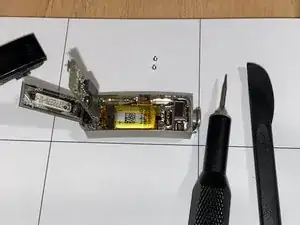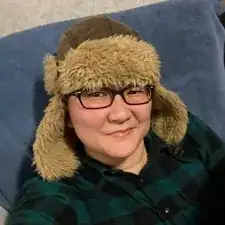Introduction
This is a guide to replace the battery in the Fitbit Alta HR fitness tracker.
Tools
Parts
-
-
Use a spudger to disconnect the cable that connects the heart rate monitor to the motherboard.
-
-
-
Use a spudger to lift the battery.
-
When the battery is lifted, the connected components (display, motherboard, battery) will come out.
-
-
-
Ensure positive and negative wires are in the correct positions. There are + and – signs on the motherboard. Red is positive. Black is negative.
-
Use a soldering iron and lead-free solder to solder the new battery to the motherboard.
-
Conclusion
To reassemble your device, follow these instructions in reverse order.
One comment
No work no on