Introduction
This guide will help you replace a Fitbit Alta battery. If you have let your Fitbit die for long period of time, have not been following proper charging practices, or have owned your Fitbit for multiple years, the battery may be at the end of its life. In this case, the battery may not turn on, hold a long charge, or stay on when unplugged.
This process involves exposing the internal components of the Fitbit, desoldering and disconnecting the old battery, and soldering in a new battery.
Caution: Fitbit can become dysfunctional if soldering is done incorrectly, and will not work if the wires are attached to the wrong ends or if the motherboard is exposed to excessive, prolonged heat.
The process will require a T2 Torx Screwdriver, tweezers, razor blade, soldering iron, and solder.
Tools
Parts
-
-
At one of the corners, push the tweezers in between the metal casing and screen cover. Use the tweezers to wedge the two pieces apart. Repeat on all four corners.
-
Once the screen is removed, the Fitbit should look like the third image.
-
-
-
The screen is partially attached to the motherboard with adhesive, so gently slide the tweezers underneath the entire screen to detach it, then lift it up.
-
-
-
Once the screen is lifted, the motherboard will be exposed.
-
Remove the center screw holding the motherboard in place with the T2 Torx screwdriver.
-
-
-
The motherboard is held in place by two small hooks. With the screen opening to the left, use your finger to gently press down and slide the motherboard to the right. Once free from the clips, lift the board up.
-
-
-
Once the motherboard is lifted, you will use the tweezers to detach the old battery (located in the bottom left) from the casing. Note that the clear yellow section is a part of the battery.
-
Once the battery is removed, lift the motherboard and attached components completely out of the casing.
-
-
-
A soldering iron must be used to melt the solder connecting the battery to the motherboard.
-
Cut the wires of the new battery to an appropriate length and strip the ends of the wire casing with the razor to expose the wire.
-
Solder the new battery to the motherboard.
-
-
-
Repeat steps 3-5 in reverse order.
-
To reattach the screen, line it up to the metal outline and gently press it down. You may want to clean the screen with a cloth to remove any dust or fingerprints before proceeding to the next step.
-
-
-
Replace the screen cover, making sure to match the gold plate on the cover to the gold hook located on the right upperhand corner of the motherboard.
-
-
-
Plug your Fitbit into its charger to turn it back on and charge up the new battery, if needed.
-
Your Fitbit should now hold a charge.
15 comments
How about screen replacement? Is there a replacement part for that?
Hi, Tom.
I haven’t seen anything about replacement screens online. To the best of my knowledge, Fitbit doesn’t offer replacement parts for any of their devices.
My Fitbit Alta HR has no center screw. The battery connects from the end of the mother board and there are two very small screws on the other end. It is virtually impossible to solder the new battery in without shorting to the two hold down clamps. Virtually Junk…
Keith -
Maybe try getting a few really small pieces of electrical tape to cover the clamps?
Keith,
Your Fitbit may be an Alta HR, rather than an Alta. I have the same situation you do. The PCB in the HR is different, and in the center has a very small flat-flex cable to the HR sensor below. If you are very careful, you can fold back a small piece of tape holding the flex flex in place (look closely, it is very hard to see), and then you can gently disconnect the HR sensor. The connector lifts straight up, perpendicular to the surface of the PCB. After you have disconnected, you can remove the two screws and slide out the screen, PCB, and battery assembly as a single unit. The HR sensor will remain behind in the case. I would recommend using a plastic tweezers for this process rather than metal, as if the PCB is powered you could damage it in the process.
I took some photos, but I don’t believe I can post them here.
jmmull -
jmmull,
Thank you for describing the differences between Alta vs Alta HR. The main guide was helpful with pictures. I was able to spot the differences with your detailed description. I successfully completed the battery swap for Alta HR. I found a heat gun very handy for removing the screen cover and prying the LCD screen. Note that the solder points for the battery are next to the hooks on the frame where you hook the PCB into for installation.
ganbare6 -

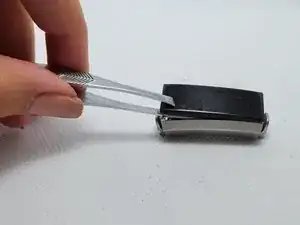

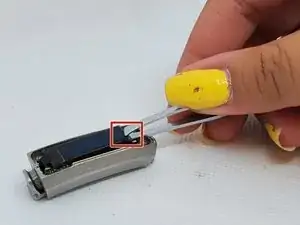


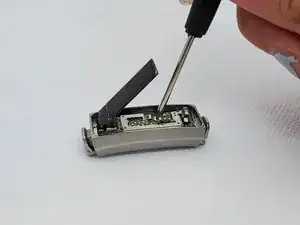
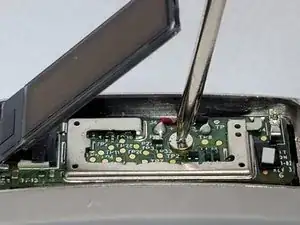
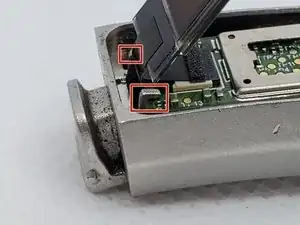


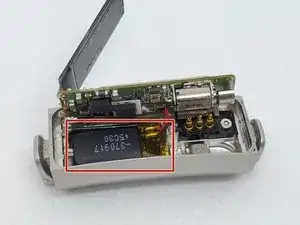
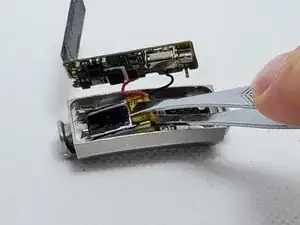
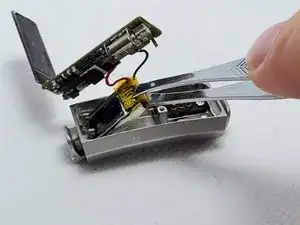
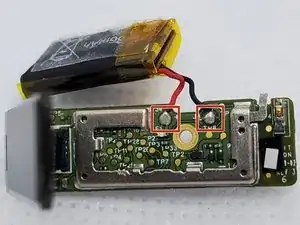





Io per togliere lo schermo ho usato la punta del taglierino facendo attenzione a non scalfirlo, seguendo con la lama tutt’intorno perché la cornice sotto è incollata.
Claudia Spatafora -